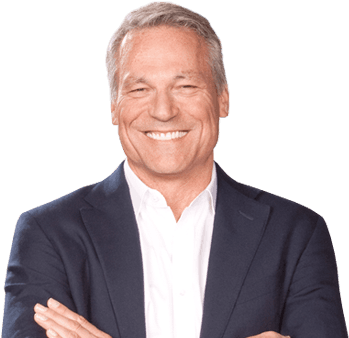Things are pretty busy for me right now, so this week's Question of the Week is a repeat post answering a question I get asked every day:
Q: Where do I find Free Cash on MSN?
A: Free Cash Flow is no longer found at the bottom of a pull-down menu, though it's still basically in the same place on MSN: Research > Financial Results > Statements.
To calculate FCF, take the line that says **Cash from Operating Activities (sometimes referred to on other research sites as "**Net Cash Provided by Operations") and subtract from that number, the number immediately beneath it -- Capital Expenditures.
The resulting number is your Free Cash Flow number.